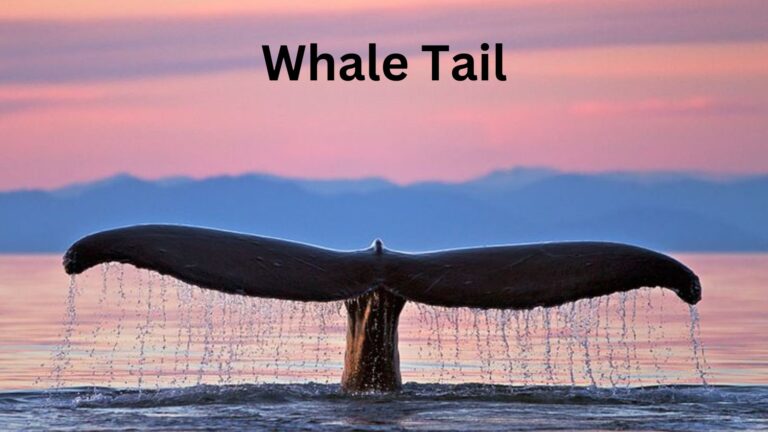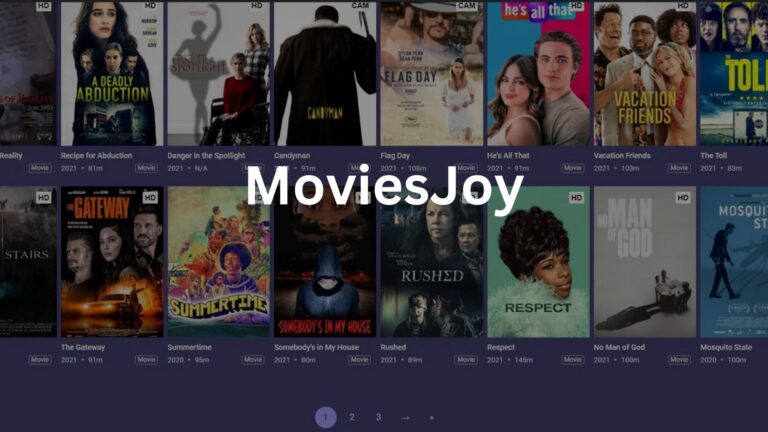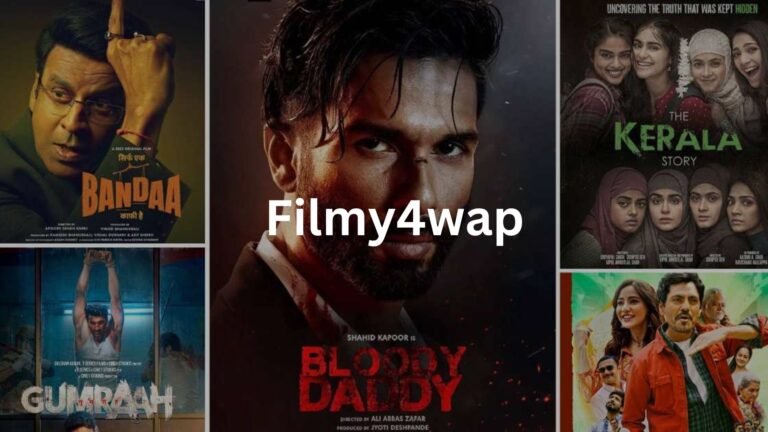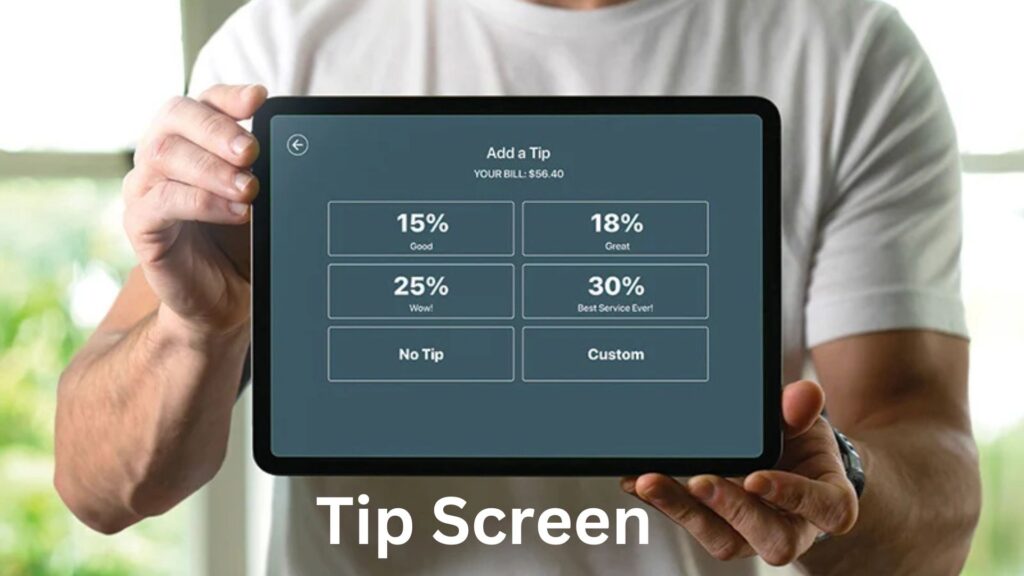
Tip Screen
Tip Screen technology is revolutionizing the way customers show appreciation in cashless environments, offering digital and interactive means for tipping across various service industries. This guide provides a thorough look at tip screens, their benefits, types, setup processes, and best practices to help you decide if a tip screens system is right for your business.
Digital tip screens represent a modern, convenient method for customers to leave tips electronically. Unlike traditional cash tipping, a digital tip screen allows tips via contactless payments or integrated systems directly through interactive payment screens at the checkout. As businesses increasingly adopt cashless payment solutions, tip screens are an ideal way to maintain tipping without physical currency.
Benefits of Using a Digital Tip Screen for Your Business
Integrating tip screen technology into your business offers several advantages, benefiting both customers and staff. Here are some of the key advantages:
Enhanced Customer Experience with Interactive Tip Screens
Interactive tip screens allow customers to leave tips quickly and conveniently, contributing to a positive overall customer experience. Through easy-to-navigate user interfaces for tipping, these interactive payment screens engage customers and encourage more frequent tipping. Businesses that utilize digital tip screens often find that customers are more likely to tip when it’s a seamless, cash-free process.
Efficiency and Cashless Convenience
A digital tip jar removes the hassle of carrying cash and allows customers to leave tips without needing exact change. This cashless tipping experience is also advantageous for businesses as it reduces the risks and inconveniences associated with handling physical money. By using digital wallet integrations and contactless payment options, businesses can offer a modern tipping method that aligns with the growing trend of cash-free transactions.
Types of Tip Screen Systems
Choosing the right tip screen system for your business depends on factors like customer volume, budget, and business size. Here are some common types of tip display screens to consider:
Tablet-Based Tip Displays
Smaller businesses widely use tablet-based tip displays due to their affordability and ease of setup. These touchscreen tip systems work well as standalone devices or as part of the point of sale (POS) system, enabling customers to add a tip before they check out. These customer service technology solutions are highly portable and can be moved as needed.
Integrated Point-of-Sale Tip Screens
For larger establishments, integrated POS systems with tip payment screens are an excellent choice. These POS-integrated screens streamline the tipping process by integrating directly with existing digital payment systems. By choosing a touch-enabled tip solution that works with POS, businesses can keep the checkout process efficient and reduce operational complexity.

How to Build Up a Tip Screen for Your Business
Setting up a digital tip screens is a straightforward process. Here’s a step-by-step guide:
Choosing the Right Tip Screen System for Your Business
Before investing in a tip screen, assess your business’s needs. Are you looking for a mobile tip screen or a fixed, tablet tip display? Selecting a system that aligns with your business type and customer flow is essential. For example, restaurants may prefer tablet-based displays, while hotels and retail businesses might opt for integrated tip systems.
Installation and Configuration of Digital Tipping Systems
Once you’ve selected a tip screen system, set it up following the manufacturer’s instructions. This may include positioning the electronic tipping screen for optimal visibility. If you’re setting up a digital tip screen for the first time, ensure it is easily accessible to customers and test the user interface for tipping to confirm functionality.
Setting Up for Optimal Customer Interaction
Placing the tip screens at the right location encourages customers to tip. Screens should be visible and within easy reach at checkout counters. Clear signage, prompting customers to use the digital tip jar, can help increase tipping rates, especially in high-traffic environments like cafes and restaurants.
Best Practices for Using a Tip Screen
Implementing effective practices for tip screens can help you get the most out of the technology. Here’s how:
Displaying Suggested Tip Amounts
One way to encourage tipping is by displaying suggested amounts directly on the tip screens. Options like “10%,” “15%,” or “20%” make it easy for customers to select a tip, improving both the tipping rate and the customer experience. Many digital tipping solutions allow you to preset these options, providing a quick and simple tipping process.
Regular Maintenance and Security Measures
Routine maintenance ensures your tip screen functions smoothly, avoiding any disruption in customer interactions. Additionally, security is paramount when handling cash-free tipping. Choose a digital top screen with encryption and data protection to secure customer payment information, and regularly update software to prevent vulnerabilities.
FAQs
- What is a digital tip screen?
- A digital tip screen is an interactive device that lets customers leave tips electronically, often via a touchscreen or a POS-integrated system.
- How do I set up a digital tip screen for my restaurant?
- To set up, select a tablet tip display or POS-integrated screen, install it at a visible checkout point, and test the user interface for tipping.
- Are tip screens secure for customer payments?
- Yes, most modern tip screens have secure payment processing features and data encryption to protect customer information.
- What are the benefits of a digital tip screen?
- Digital tip screens provide a cashless, convenient tipping method, making it easier for customers to show appreciation and increasing tip frequency.
- Which businesses benefit most from digital tip screens?
- Restaurants, cafes, hotels, and other service-oriented businesses benefit from the convenience and efficiency of digital tipping.
Read Also: Tip screen